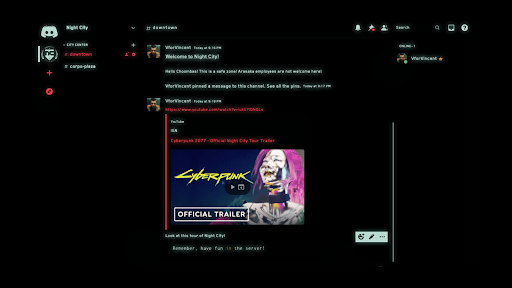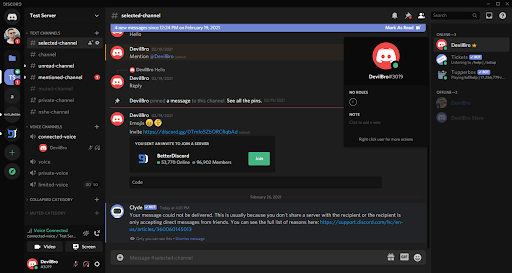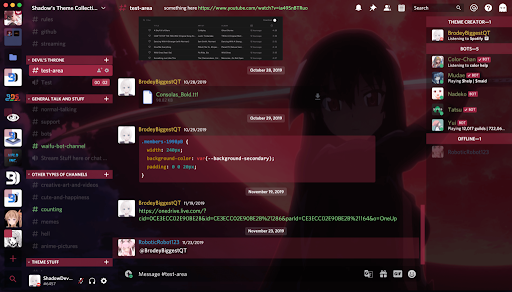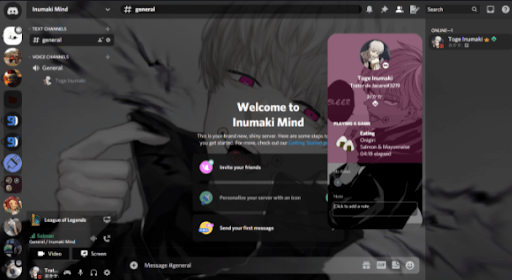Best 26 Discord Theme & Skins [For BetterDiscord] Update
BetterDiscord Themes
The official version of Discord does not support themes, as was previously indicated. We're utilizing "BetterDiscord," a modified version of Discord, for this. BetterDiscord is a modified version of Discord that allows us to alter the popular application's whole appearance by adding themes. Discord bots, voice changer modifications, and commands, among other things, will function flawlessly.
BetterDiscord supports plugins to improve speed as well as themes. It has its own drawbacks as well, as it is not the official version. Adding personalized themes to Discord is as simple as installing Rainmeter skins; all you need to do is load the theme file.
Therefore, you will need to switch to BetterDiscord if you wish to use Discord Themes. Indeed, it is possible to install both of them simultaneously.
How to Install Discord Themes?
Here’s how you can quickly install a Discord theme:
- Open BetterDiscord
- Go to User Settings
- Find Themes option
- Click on Open Themes Folder
- Now copy-paste the downloaded theme file there. (You can find the download link to every theme below)
- Finally, refresh BetterDiscord to apply changes and activate the new Discord theme.
Best Discord Themes to use in 2024:
1. Basic Background Discord Theme
The Basic Background Discord Theme is what you need if you want a straightforward Discord theme without changing the layout. With this theme, you may choose your own picture to use as the backdrop.
Every area of Discord will update when the backdrop is modified. Finding a nice, high-resolution backdrop image is all that is required to set it as the background.
As of the time this article was written, DevilBro had developed and designed this theme, which had already had over 33,000 downloads.
- Developer: DevilBro
- Downloads: 33K+
2. ClearVision
Untuned's ClearVision is a Discord theme. You may immediately install this very configurable theme to Discord. The theme's primary accent color, blue, goes nicely with the theme's background picture.
The backdrop picture seems and feels transparent due to a form of overlay. If you appreciate the customizing options and the way it is built, ClearVision is a must-try.
- Developer: untuned
- Downloads: 55K+
3. Dark Matter
The Dark Matter BetterDiscord theme is an altered rendition of cosmicsalad's original Dark Matter theme. You may think of this theme as a little more tailored variation of the theme. The backdrop becomes apparent behind a black overlay.
Fonts in various topic parts employ colors including green, pink, blue, red, and yellow. On the screen, text messages are shown as light grey.
- Developer: Tropical
- Downloads: 48K+
4. Discord+
One of the greatest Discord themes I have ever seen is Discord+. It offers customers a plethora of possibilities to personalize the theme to their liking. The default theme appears really futuristic, to start. The way that different areas of the pattern are distinguished from one another is a lovely touch.
In addition, there are two choices available to you; the first has a black overlay, while the second has a white overlay. They both appear stylish. Customizable elements include cover colors, backgrounds, accent colors, icon sizes, and home icons, among other things.
- Developer: Insta
- Downloads: 41K+
5. Frosted Glass
This theme's primary user interface has a frosted glass look, as the name suggests. The motif blurs out a background of a beloved in relation to nature.
The layout's components are artistically blurred to get the frosted glass effect. The theme has a great overall appearance and is simultaneously snappy and appealing. The typefaces of the theme are colored in various shades of green, blue, white, etc.
- Developer: Gibbu
- Downloads: 16K
6. Fallout 4 Terminal
All you computer addicts out there should enjoy this theme. You should certainly check this out if you're truly into things like terminal, coding, and other such things. The theme has a lovely green and dark green matrix interface that looks like a terminal.
The typefaces utilized in this theme are commonly seen in terminal and command-line interface applications. The theme's borders and layouts are all created with the terminal in mind. Like everything else, this theme completely alters Discord's appearance and feel.
- Developer: Bates
- Downloads: 19K
7. Opera GX Gaming Themes
The Opera FX game browser served as the inspiration for this specific BetterDiscord Theme. If you are familiar with the browser, you will recognize the components of design that have been lifted from it. Red serves as the theme's primary color and is used in both texts and borders.
The theme's background picture is a depiction of space with sporadic red accents. Additionally, the theme makes use of many typefaces, which will appeal to gamers everywhere.
- Developer: TomRdh
- Downloads: 16K
8. Duality
Another stylish and understated Discord theme is called Duality. Every component on the theme stands out. There are theme components that are fully transparent and have a white border around them. It provides the theme a stylish appearance.
For bot control boxes and other settings, dark hues are provided. Overall, the translucent tone applied to most theme components gives it a pleasant appearance.
- Developer: rmkx
- Downloads: 10K
9. Cyberpunk
Do you like cyberpunk? If so, you should use this theme. This Discord theme has many design elements with Cyberpunk, which was taken into consideration throughout development. It's incredibly great that the theme's entire text content has a glow effect that looks like neon.
The usage of red for links and a basic layout with a dark background look great together. Additionally unique and adding to the gaming vibe is the typeface that is employed.
- Developer: ElijahPepe
- Downloads: 8K
10. DiscordRecolor
This theme, as its name suggests, is for users who wish to replace Discord's built-in color scheme with a custom one. Since not everyone like the original Discord color theme, this theme can be used instead. You may choose whichever hue you want to use.
DiscordRecolor is called if you're tired of constantly seeing the default Discord color scheme. Without a doubt, experiment with various color combinations to see which works best.
- Developer: DevilBro
- Downloads: 8.3K
11. Wildberry
This theme is another one that makes you feel like a coder. The theme's overall appearance and layout are inspired by a highlighted syntax. The theme's primary color scheme is pink and purple. To make it appear more syntax-like, it also makes use of the cmd-like typeface.
The theme could be appealing to you if you enjoy coding or programming. However, not everyone may find the color scheme employed in this theme appealing.
- Developer: Daggy1234
- Downloads: 8.1K
12. Midnight Mars
Everyone may use the straightforward-looking Midnight Mars Discord theme. It's a neat BetterDiscord theme with a simple style and user interface. This theme lacks a picture backdrop. The theme has a solid backdrop with a Martian appearance.
Throughout the theme, many tones of the original hue are seen. It has the chat bar, server list section, message bubbles, and more.
- Developer: LuckFire
- Downloads: 4.7K
13. Discolored
Have you considered altering the SVG colors in Discord? The Discolored theme, nevertheless, will assist you in doing so. You may alter the default color scheme of all SVGs in Discord by using this theme.
Essentially, this theme is an add-on that lets you modify and personalize Discord SVGs. Discord is incredibly well-liked and well-known for the excellent SVGs that it includes.
- Developer: Nyria
- Downloads: 4K
14. NieR: Automata – YoRHa Menu UI
This theme is based on the color scheme and appearance of the NieR: Automata – YoRHa Menu UI. What makes this theme unique is that it is offered in both a bright and dark theme. In the event that you would rather use dark mode, this theme has you covered.
This has a distinctive appearance due to the usage of a different backdrop, colors, fonts, and text than others. Check out this incredible Discord theme, please.
- Developer: accrazed
- Downloads: 3.7K
15. Ghostbusters
Are you familiar with Ghostbusters? That being said, Ghostbusters is the inspiration behind this Discord theme in its entirety. It features a ghostbuster backdrop with occasional slick red accents. Although the layout itself doesn't change much, it fits the theme well.
The user profile, chat screen, and other areas have multiple backgrounds included with the theme.
- Developer: Trator de Jacare
- Downloads: 3.7K
16. Materialistic
It's likely that you will enjoy this theme as well if, like me, you enjoy Google's own material design. This theme is all about basics. This theme is nothing special, just like other themes. Just a clear, uncomplicated user interface using material design components.
Make sure you enjoy clear, minimalist user interfaces with a hint of material design. The motif is consistent throughout the platform and consists of just two colors.
- Developer: BigMeanie
- Downloads: 3K
17. Nord
Another Discord theme with a minimalistic aesthetic is called Nord. Like the previous theme, the emphasis of this theme is on simple color schemes. The left and right panels have somewhat different shades from the main dark blue backdrop.
This is no glitzy stuff. Just a basic Discord theme that supports a unique syntax highlighter and has muted colors.
- Developer: Daggy1234
- Downloads: 3K
18. Akame_Ga_Kill
This tune is only derived from Akame's theme from Akame No Kill. You may enjoy it if you are already familiar with the series; if not, move on. The background of Akame that is used in this theme is crucial.
The theme has accent colors that go nicely with the character and the backdrop. includes a syntax highlighter in addition.
- Developer: ShadowDevilsAvenged
- Downloads: 32K
19. Translucence
This Discord Theme has a translucent design feature in mind, as the name would imply. The transparent component resembles what we can see in a few Windows 10 skins. It has a pleasant backdrop with a transparent overlay incorporated to give it a polished appearance.
Elements such as the chat bubble, chat bar, users, server data, and so on have a little color variation, and their boundaries are easily distinguishable.
- Developer: CapnKitten
- Downloads: 21K
20. CGO Kirito
Another character-based Discord theme that you may use is CGO Kirito. To begin with, CGO Kirito is a concept that draws inspiration from Kirito and Deathgun's combat in CGO (Gun Gale Online). The theme's chilly backdrop serves as its primary focal point.
The theme's accent color complements the backdrop perfectly and adds to its attractive appearance.
- Developer: VaporousCreeper
- Downloads: 23K
21. LilyPichu
LilyPichu is a Discord theme inspired by the stream design of @Melonturtle_. The theme has a lovely peach color scheme with softened edges on the various components. Custom typefaces are utilized in addition to design modifications to give items a unique appearance.
- Developer: Nyria
- Downloads: 113K
22. Inumaki Toge
This is the ideal character-based jujutsu theme if you're looking for one. The Jujutsu Kaisen Inumaki Toge persona serves as the inspiration for this BetterDiscord theme. Make sure to check this out if you enjoy this character.
- Developer: Trator de Jacare
- Downloads: 83K
23. Discord Night
You should definitely check out Discord Night if, like me, you're a nighttime user of Discord. This theme is available for BetterDiscord and is small and dark. Things won't strain your eyes too much because of their dark tint.
- Developer: KillYoy
- Downloads: 67K
24. Spotify Discord
Spotify Discord is a hybrid of Spotify and Discord, as the name indicates. It gives Discord a stylish appearance by fusing the two color schemes. It will benefit your eyes as well because of the general dark tone.
- Developer: CapnKitten
- Downloads: 55K
25. Pyrite
By keeping a few other themes in mind, the pyrite theme is constructed. With a few noticeable tweaks here and there, it is influenced by the Basic Background and Clear Vision theme. Remember that the Pyrite theme for Discord was designed for the Discord
- Developer: Nao Tomori
- Downloads: 62K
26. Dark Neon
If you are a heavy user of dark mode, you may find the Dark Neon Discord theme interesting. The theme includes bright blue writing on a black backdrop. With few unnecessary settings and buttons, the theme is straightforward and minimalistic.
Go check out Dark Neon now.
Preview Discord Theme
There is a Preview option if you want to see how a theme will look once it is installed. To preview the theme and see how it will seem after installation, click the Preview button. The theme's own website offers access to the preview function..
Final Words
You may use these awesome Discord themes to completely alter the appearance and feel of Discord. BetterDiscord only allows you to utilize Discord themes. To utilize themes, you must switch to BetterDiscord if you are currently using Discord Canary or the original version.