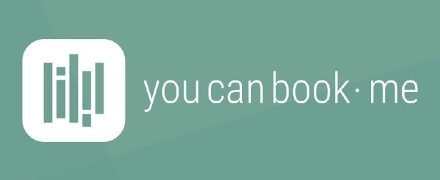Best 8 Calendly Alternatives Free & Paid [Online Appointment Scheduling Software]
Calendly is a freemium online scheduling solution that improves time management. This cloud-based service makes it simple for you to organize meetings with your clients. You can create events and let those who wish to meet you set up a meeting with a few clicks. Once you have your open hours established and your calendar software connected, you won't ever have to worry about scheduling conflicts again.
With smart calendar integration, your schedule will always be current and consistent across applications. Additionally, you may exercise total control over your time by selecting the days and window of time that suit your needs. Clients may easily book an appointment that works for them and doesn't require anybody to move.
Calendly
These days, everyone needs help with scheduling. Whether you're a freelancer in need of executive support or want to bring your entire team of thirty or more individuals together, Calendly has the answer you need. Teachers can use the group event selections for their classrooms while advisors oversee their one-on-one meetings. Whether you provide in-person meetings or online consultations, those who are interested in your services may get in touch with you with ease.
As previously mentioned, Calendly is a freemium application. All users are free to use and experiment with the Basic plan if they select it. However, in order to use the more advanced features, you will need to select a membership. Calendly offers many pricing tiers to ensure that every user may select the ideal bundle. Teams provides a complimentary 14-day trial to allow you to experience all of the customization options.
Calendly is an incredibly easy-to-use software. When you plan an event, it will be added to your calendar immediately, allowing you to select a time. It has a ton of useful features built in, like time zone identification, buffers, customizations, SMS and email notifications, calendar connections (Google, Outlook, Office 365, iCloud), and many more. For a flawless user experience, it also integrates with a variety of programs, like Salesforce, Zapier, GoToMeeting, and others.
Top 8 Calendly Alternatives & Competitors (Free/Paid) reviewed and compared:
Advantages:
The ability to define blackout days, meeting duration constraints, availability management, automatic time zone changes, and a daily event cap is appreciated by users.Cons:
The majority of essential features are only available in the Pro plan; event performance data are absent.
1. Sprintful
Online scheduling made simple, flexible, and comprehensive with Sprintful. Configure is a tool for setting appointment settings, such as the meeting's duration, number of attendees, and additional costs. Lastly, you may personalize your branding by using your own domain name, header message, logo, and color. Meetings of all types, including group and one-on-one sessions as well as corporate meetings, are offered by Sprintful.
Fantastic features that are incredibly adaptable and suitable for both small and large teams. Very affordable when compared to alternative scheduling programs.
Cons:
does not allow for on-premises implementation. However, not many other players agree with it.
2. Vocus.io
Vocus.io is an excellent Calendly replacement since it allows you to effortlessly create your booking page by choosing the days, dates, hours, meeting lengths, short notice requirements, meeting buffers, etc. and defining your availability. You may put your link on your website page or send it to someone else.
Advantages:
Users like how affordable it is compared to other scheduling applications and how many options, such as a custom domain and branding, it offers.
Cons:
This application is not integrated with any business infrastructure technologies, including Single Sign On (SSO) and SAML. However, this is not supported by other players as well.
3. HubSpot Sales
Create a meeting link that you can publish on your website after setting up the meetings tool by syncing your calendars with HubSpot. This program supports group meetings, round-robin meetings, and many more. In addition to working with Google Calendar and Office 365 Calendar, HubSpot integrates with several other programs, including HubSpot CRM, Salesforce, and more.
The platform was deemed user-friendly by users, and the prospect of a wide range of app connections enhances the user experience.
Cons:
Some individuals felt it was extremely expensive even though it had a lot of extra functions.
4. Mixmax
Mixmax is a Gmail-based sales productivity tool that comes with a number of features, including one-click scheduling, email sequences, templates, and CRM synchronization. You may add the link to emails, websites, and social media profiles after determining the days, time, and duration of your availability. The clients' selected time window is promptly added to everyone's calendars. Mixmax is compatible with Google Calendar and Salesforce.
Users like how easy to use the UI is, and they find it enjoyable.
Cons:
Some consumers felt the plans were a little costly, and it did not interact with Zapier.
5. Meetingbird
It is a simple yet useful tool for planning events or gatherings. By logging into this program, you may schedule meetings on Gmail more rapidly. Meetingbird allows you to control specific settings for a range of meeting types, including sales calls, product presentations, onboarding sessions, and more. Meetingbird integrates with Zoom and Zapier in addition to Google Calendar.
A simple and quick way to schedule meetings in advance. Users find the straightforward interfaces with programs like Zoom to be very appealing.
Cons:
Round robin scheduling and iCal accounts are not supported at this time.
6. Acuity Scheduling
A commercial software package for appointment scheduling is called Acuity Scheduling. To incorporate a custom scheduling site, you may use your own URL, your social media profiles, or your existing website. After then, your clients may choose an available time by seeing your calendar. Acuity Scheduling comes with a ton of useful features, like personalized email and SMS alerts, forms for intake, group scheduling for seminars, and more. There are integrations between Zapier, Office 365, iCloud, Google Calendar, and Acuity Scheduling.
Most health and fitness businesses utilize this product since it makes it possible to sell gift cards, subscription packages, and group exercise classes.
Cons:
Some customers have trouble finding certain options (like renaming the calendar, for instance).
7. 10to8
10to8 is an appointment scheduling application designed for simple team collaboration, with a wide range of features and connectors. 10to8 facilitates group and one-on-one reservations for both private and public clients. This program also has a customisable booking page, notes, two-way calendar sync, email and SMS reminders, and other useful features. Salesforce, Pipedrive, Office365, iCal, Google Calendar, and more services are integrated with 10to8.
This is a great option for basic scheduling needs.
Cons:
Some consumers want to change the automatic emails in their entirety.
8. YouCanBook.me
YouCanBook.me is a simple online scheduling application. Check your availability by just connecting the tool to your existing calendars. Following that, you may modify your booking page by choosing your preferred notification method, appointment length, and availability. You may share the booking page URL by email, your CRM, or website embedding. When they have chosen a time, the event will appear on your linked calendar.
It is easy to use as a user and as an administrator.
Cons:
Some people feel that YouCanBook.me requires additional integrations.