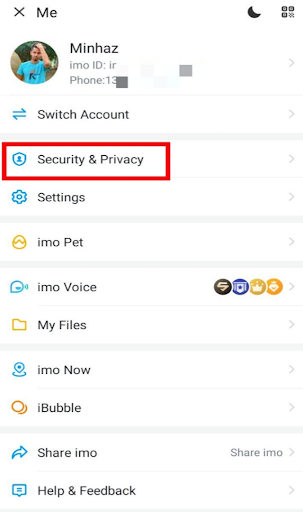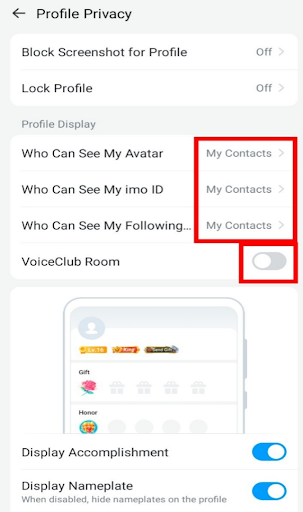Extraordinary settings to avoid annoyance in imo
Now imo has become an important part of my life. And if you have used imo and you are a woman then you must have faced many problems while using imo. For example: a stranger suddenly added you to a group, suddenly someone called you on Imo, suddenly someone sent you an SMS on Imo or suddenly someone sent you a picture, SMS, video on Imo. These are very low level problems, the problem is when a private photo or video on your phone is mistakenly turned into an Imor story by you or a small child and then seen by someone who sees it then you have a big problem.
So in today's tune I have brought solutions to all these problems. In today's tune, I will share the best settings for girls to use imo safely, if you turn on the settings, you will not have any problem of being disturbed by strangers on your imo and you can use your imo account safely. If you turn on these settings, a stranger will no longer be able to message you, call you, send any video, send any audio, add you to any group, see your Imo profile picture, story.
The settings that I will show you today are not tips and tricks, they are officially given directly from Imo. I have tested these settings a lot and applied them to my personal account in practice and found them to work very well. Then I am sharing them with you. So let's take a look at the Imo settings that you can turn on so that no stranger can disturb you on Imo.
First enter "Imo
App".
Then enter your "Imo
Profile".
Then click on
"Security & Privacy".
Then scroll down a bit and click on "Privacy" option, Call, Online Status & Last Seen, Input Status, Read Receipt, Group and select "My Contacts".
First click on the one
you want to change.
Then select "My
Contacts".
Only then will it be
done. In the same way, select "My Contacts" in the other four
options. Note: Turning on these options allows only people who
have numbers saved on your phone to call you on Imo, see stories without you,
see if you've seen their messages, see if you're online, and the last time you
were online. can see, and add you to groups. Besides, no one else can see
and do these activities of your Imo ID.
Then click on
"Profile Privacy" between Read Receipt and Group.
Then click on all
three options Who Can See My After, Who Can See My Imo ID, Who Can See My
Following and Followers and select "My Contacts". And below that
turn off Voice Club Room option. Follow the screenshot given by me below
and match the options with the options in my screenshot. If you have the
same options as me, then you've done the right thing.
Now you are done with
"Profile Privacy". Note: By turning on these
options, only people with numbers saved on your phone can see your emo profile
photo, see your emo ID, see who you follow and who follows you, and which emo voice
club room you're in. If you have it, you will be able to do the activities that
you see on your imo, and others whose numbers are not saved on your phone will
not be able to do them. So let's go to the next step.
Now back up and go to
"Security & Privacy". Then click on "Method for adding
me" option.
Then click on phone
number option here.
Then it is on by
default so click on it to turn it off. If you don't understand, match my
screenshot. My screenshot was taken with it turned off.
Note: If this option is turned off, no one can add you to IMO with your IMO number.
So once it is turned off, you are done here. Now click back button and go to "Method for adding me" option.
And turn off all the
options you have here. Match my screenshot if you don't
understand. This screenshot was taken after turning off all options.
Note: If these options are turned off, no one
will be able to add you to IMO.
Then, when you're
done, go back to Security and Privacy. Then click on "Story"
option at the bottom.
Then click on
"Mention" option and select "My Contacts". Match my
screenshot to understand.
Note: If you select this option, only those whose numbers are saved in your phone will be able to mention you in a story on IMO.