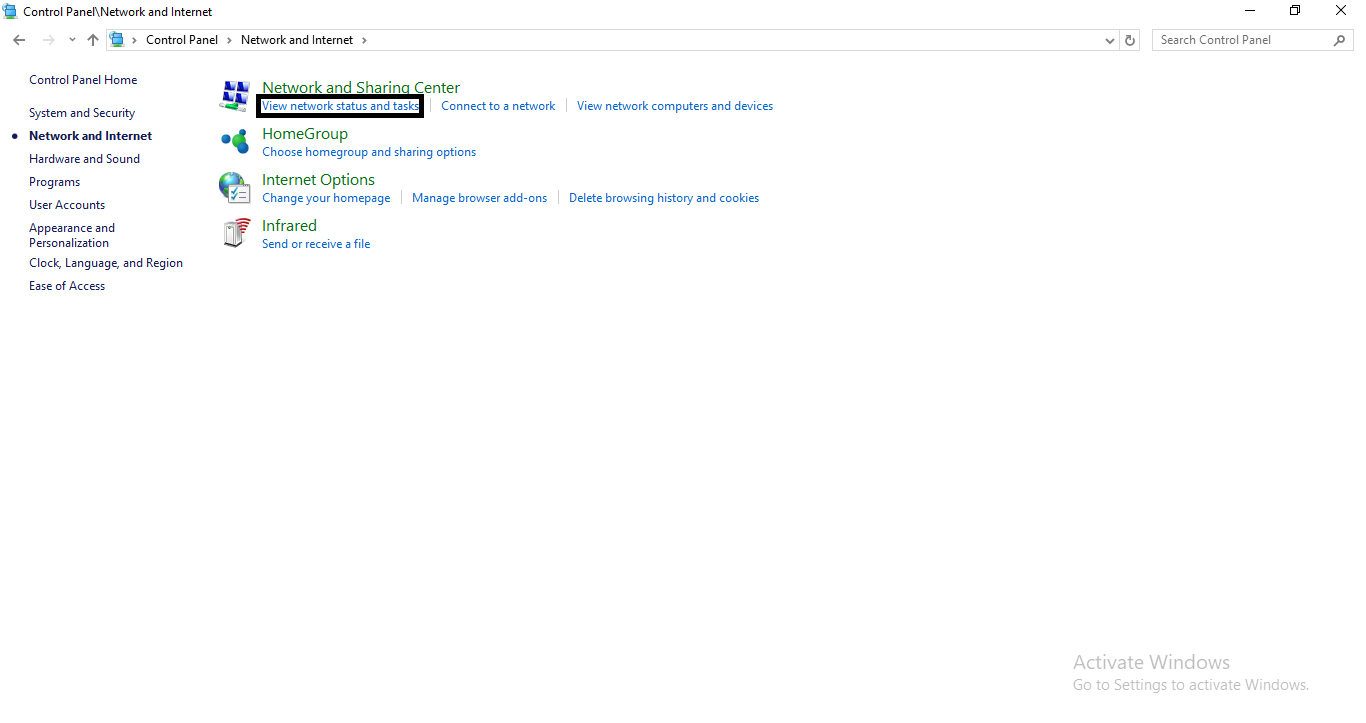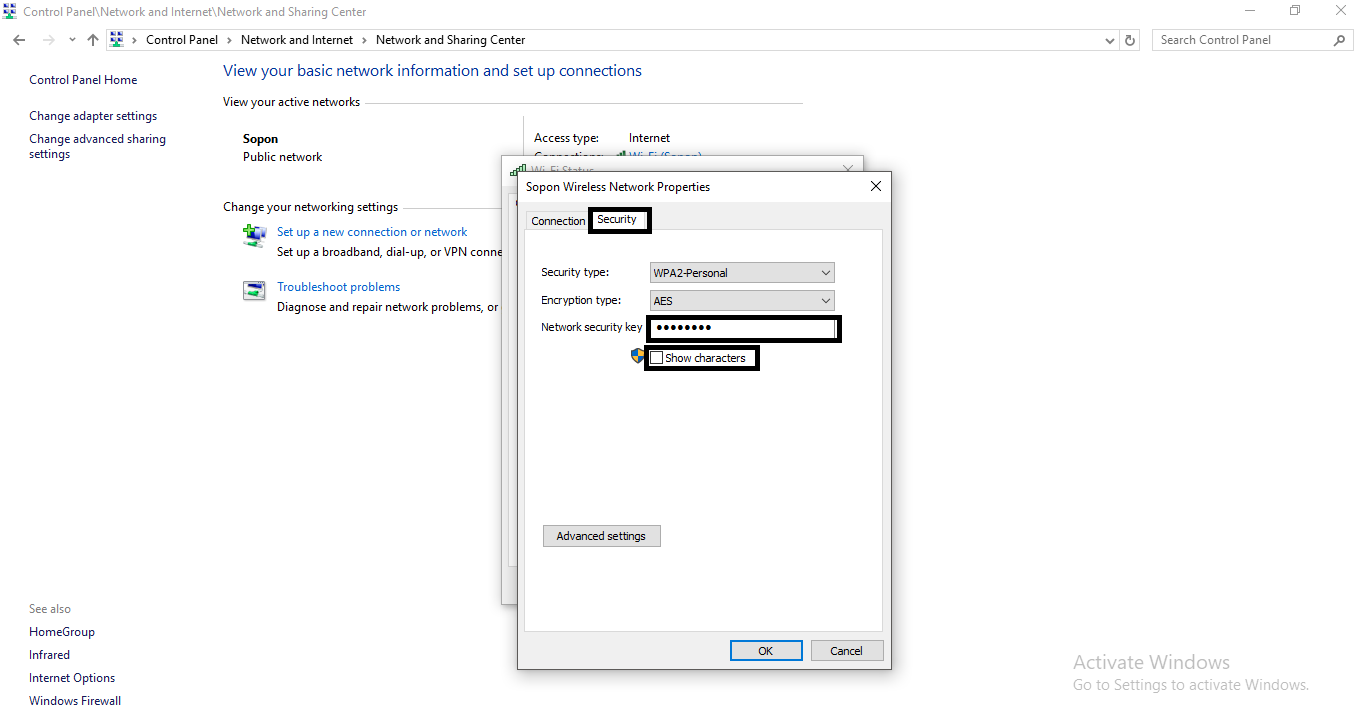How To Find Out The Password Of Wi-Fi Connected To Your Computer Very Easily
Hello friends hope you are doing well. I am here with another fun tune to make your stay a little better. We all want to hack Wi-Fi more or less. But many of us do not know how. And if you want to know then read the full tune carefully with us.
Hope you will benefit a lot. Before doing this tune I did one more tune. I have explained in detail how to get Wi-Fi password anywhere. In today's tune, I will show you how to find out the Wi-Fi password, but in a different way. So without further ado let's get started.
In today's tune, the method to extract the Wi-Fi password is not possible with mobile. So those who are mobile users don't have any problem even if they don't read the tune. And today's tune is mainly for those who use computers or laptops. If you want to hack Wi-Fi with mobile then you can read my previous tune.
How to Hack Wi-Fi?
First, check if the Wi-Fi password you want to extract is connected. If not then don't connect. And if it is connected then you enter the control panel of your computer.
After coming here you will see various options. From there click on Network and Internet option and enter.
Then you will see some more options. You will see under Network and Sharing Center it is written View Network and status task Click on this option. Then you will see a page like below.
On the right side of this page you will see your connected Wi-Fi. And click on that Wi-Fi name. Then a Popup menu will open in front of you. which contains all information about Wi-Fi.
From here you will see a button called Wireless Properties. Click there. Then another Popup Menu will open.
From here go to the Security tab. And below you will see a checkbox called Show Character. Give the check there. Then you will see your Wi-Fi password in the Network Security key option. And you can easily connect to any device with that password.