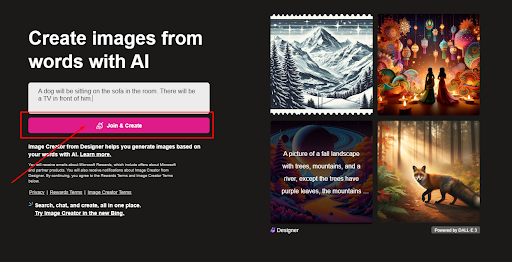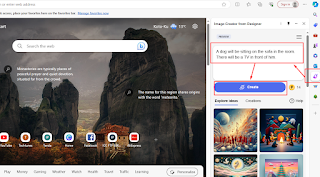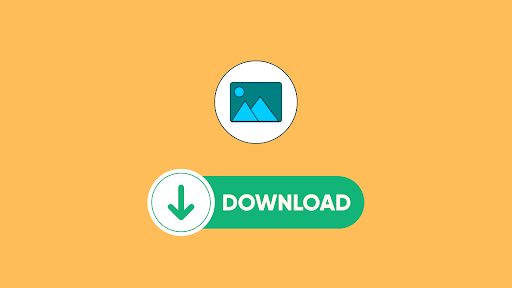What is Bing Image Creator? And how to use Bing Image Creator?
You must have heard of Adobe Photoshop and Adobe Illustrator. These software or tools can be used to create all new creative images starting from image editing. These tools are a great way to create a graphical image.
But, can all people like us create an image of their own mind? The answer is, no. Without an experienced graphic designer, no person can create images using these softwares at will. Because, we don't know about all the tools of these software and the techniques to use them.
But what if you could create thousands of pictures with just a few words about a picture or a sentence? This matter will be very interesting for us. the
Today our lives are being affected by artificial intelligence in almost every field. We can easily create various digital content using artificial intelligence or natural intelligence. Just as text-based digital content can be created using artificial intelligence, visual content can also be created using AI.
The extent to which AI can work in the creation of digital content can be seen from the activities of OpenAI released in December 2022. And Microsoft is partnering with OpenAI to further transform this potential of AI. As a result, they introduced the AI-Enhanced Bing search engine in February 2023. A month later, Microsoft launched Bing Image Creator, which was built on an advanced version of OpenAI's DALL∙E 3 Model.
So now the question in your mind is, what can it actually do and how can we use it for ourselves?
The technology behind Bing Image Creator
Bing Image Creator is a free AI platform that lets you create your own images. It is an AI tool powered by advanced machine learning algorithms and trained on millions of images. It basically works like an Ai Art Generator. Where, you can create images by writing any description of your own.
Be it digital arts, logos, hyper realistic scenes, paintings or any scene you need, it can fulfill it. However, this system does not accept prompts or requests to create any harmful or unsafe images. For example, does not accept requests to create images that contain violent images, images of violence or hate speech, etc., about a person.
When requested to create such an image here, it automatically rejects it and also warns you about it.
When you create an image with Bing Image Creator, you'll see a Modified Bing icon in the lower left corner of each image as an image creator. You can tell if an image has been created with Bing Image Creator by looking at this logo.
How to use Bing Image Creator?
Although Bing Image Creator primarily works on OpenAI's DALL∙E technology, it does not require an OpenAI or DALL∙E account when using it. As a result, it becomes easier for you to use Bing Image Creator. You can access the Bing Image Creator tool through Bing.com/Create, Bing Chat, or the Microsoft Edge browser.
So let's see how to use Bing Image Creator.
1. When you first come to Bing Image Creator by clicking the link below, you can see some images created by AI.
2. Next, you will get the Prompt Box, where you have to write the required image description. the
3. Enter the detailed description of the type of image you want to create here and then click the Join & Create button below.
4. You will then need to login to your Microsoft account, and then an image will begin to be created for you.
5. And if you are using Microsoft Edge browser, you will find an easy option to create AI Image on the right side of the browser. For that you need to click on the Image Creator from Designer tool on the right side.
6. Then if you write the description of the image here in the same way and click on the Create button, the image below will be created for you. Then you click on the image to use it and download it.
In this way, you can easily create an image with Microsoft Edge browser or directly at Bing.com/Create prompt.
Bing Image Creator
Official website @ Bing Image Creator
Become a Pro Prompter using Bing Image Creator
The prerequisite for creating an interesting image with text is that you need to provide a proper prompt or description for the image. And the more descriptive prompts you can give when creating an image, the more beautiful your image will be. If you are creative, add more details for your image and then request the image to be created.
However, if you can't give proper input to create an image, or you don't have an idea, you can use the Bing AI tool or ChatGPT for Creative Prompts.
If you are using Microsoft Edge, click on the Copilot option on the right side of the browser and while in the Chat option, ask Prompt about your image in the chat box below.
For example, suppose you draw a picture of a child standing in a flower garden. Now, if you don't get idea how to write prompt for image, then you can ask for detailed prompt by writing this word in chat box. Then you will see that the AI tool will write you some prompts based on those words, which can be used to create a beautiful image of you.
Also, you can add more detailed information to the texts. For example: there will be a sunset scene behind the picture, some birds in the background, which will be a flower garden, the child will have a hat on his head, etc. etc. If you cannot write this information in detail in English, then first translate it to English from Google translator and then paste it to create the image.
When you write down the idea of a prompt to create an image, you must specify your requirements in detail. For example, if you want to design a logo, mention your business organization and the essentials related to it. Then, ask the prompt to create the logo mentioned in the chat box.
By using these tricks you can become a Pro Prompter when it comes to creating images with Bing Image Creator and create the image you need perfectly.
As a final step, download the image created with Bing Image Creator
When you request to create an image by giving the appropriate prompt, four images will be created for you.
1. Now click on the image you want to download.
2. Here you have options to save, share or download the image you created. Where, Maximum 1024×1024 Pixels size pictures are available for download. Although this size image may seem too small to you. But, the fact that you can use such a beautiful service for free is a big deal.
And if you want, you can use other platforms like Midjourney and Stable Diffusion to create an AI image. which you can create an image with more control than yourself. In a previous tune, I discussed five such best tools for creating custom images with Text using Artificial Intelligence or AI.
Bing Image Creator Boosts?
When you go to create an image using Bing Image Creator, you will initially receive 25 boosts or credits for creating the image. Whereas, each image you create will cost you one credit. You can create images even after the 25 credits given to you have been used up. However, in this case, each of your images can take anywhere from 10 to 30 seconds and even up to five minutes.
When you use Bing Image Creator, the boost limit will reach 100 over time and will be replenished daily.
If you want to speed up image creation with Bing Image Creator, you'll need to pay extra for Boost. And, you'll need to spend 500 Microsoft Rewards points to get five additional boosts. The Microsoft Rewards points you can earn through shopping at Microsoft Store, playing games on Xbox Console, using Bing while browsing the web, and other activities while using Microsoft Edge.
You have to earn these points through various activities, which you cannot buy. So, if you want to buy extra boosts or credits by spending Microsoft Rewards points, increase your activity in Microsoft Edge browser and earn Microsoft Rewards points.
Why should you use Bing Image Creator?
If you are a professional designer, content creator or just like to experiment with digital art, Bing Image Creator can make these tasks much easier for you. You can turn your ideas into reality with Bing Image Creator. By doing so, you will have the opportunity to work on that topic much more.
For example, if you are a logo designer, Bing Image Creator can be used to get ideas of what kind of logo can be designed for an organization.
By using it, you can make your fantasy designs come true. Which can make your daily tasks much easier. Also, you should use Bing Image Creator to get creative design ideas.