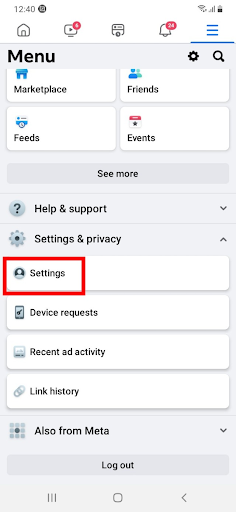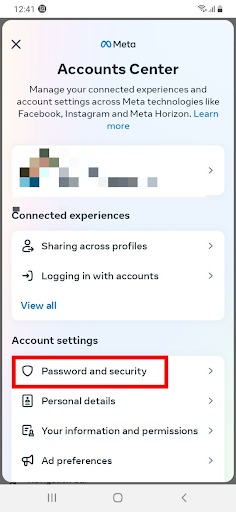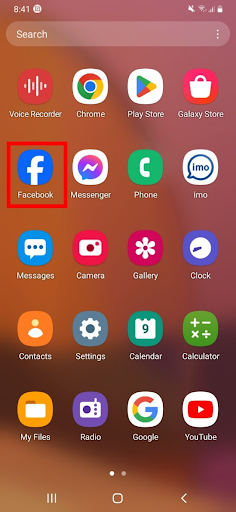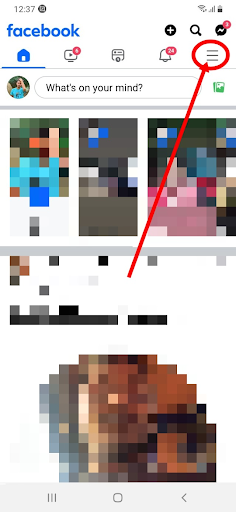Best 5 Ways to Keep Facebook ID Safe and Stronger
If you are worried about your hobby Facebook ID being hacked then today's tune is for you. Or if you want to open a new Facebook account and keep it safe from the start so that it doesn't get hacked in the future, today's tune is for you. In today's tune, I will share the top five Facebook ID security tips and settings that if followed, your Facebook ID will never be hacked again.
The tips and settings I'll share with you in today's tune are also the ones I use to keep my personal Facebook account secure. And I have been using Facebook account for almost seven years and till date I have not faced any problem of hacking my account. So without further ado let's take a look at the five best tips and settings to keep Facebook ID safe.
Use strong passwords
To keep your Facebook ID safe, the first thing you need to do is take care of your Facebook password. And almost all of us make mistakes here. Most of our people's Facebook passwords are numbers from 1 to 8, our personal phone number, or using the same English letter eight times, using the name of a loved one, the last six or eight letters of our phone number. And this opportunity is taken by hackers. Facebook has an attack called brute force or dictionary attack which can hack Facebook passwords.
So, if your Facebook ID password is the same, then definitely do not change it immediately. And give the password of Facebook ID in such a way that no one can ever guess and keep the password very big. At the same time, mix some English numbers, English upper and lower case letters, some symbolic symbols and set the password. An example of a strong password is: (AjsnksJH2$82&$@7)
Turn on Two Factor Authentication
Two factor authentication is a security setting that if turned on, even if someone else knows your Facebook password, they won't be able to login to your Facebook account without your permission. After enabling this setting, every time you go to login to your Facebook ID, a security code will be sent to your phone from Facebook, only if you can provide that code, Facebook will give you access to your Facebook ID. And if you cannot give the code then Facebook will not give you access to your Facebook ID even if you give the correct password of your Facebook ID. And when a hacker will enter your ID after knowing your Facebook ID password, he will need the Asha code on your phone so that he will not be able to login to your Facebook ID. So let's see how to enable two factor authentication on your Facebook ID.
Step by Step Rules to Enable Two Factor Authentication on Facebook ID
First, enter the Facebook app.
Then click on the three dot icon at the top right.
Then click on Settings & Privacy.
Then click on Settings.
Then click inside Account Center. Just click anywhere on the part shown in the screenshot.
Then click on Password & Security.
Then click on Two Factor Authentication.
Then if your Instagram account is linked with your Facebook ID then select the Facebook ID option above.
Then if it asks for the password of your Facebook ID, then enter the password. Then select the Text Message SMS option here and click on Next.
Then select your number here and click next. And if your number is not saved in your Facebook ID, then add your number from the option below.
Then a six digit code will be sent to your number via call or SMS. Put that code in the blank box and click Next.
Then click on the right option.
Now two factor authentication has been activated on your Facebook ID. Match the screenshot below to understand whether two factor authentication is enabled on your Facebook ID. The screenshot below was taken with two factor authentication enabled.
Hide date of birth on Facebook
Yes you heard right. If you want to save your Facebook ID from being hacked then hide your Facebook ID date of birth today. Because Facebook has some special tricks by which hackers can hack your Facebook ID with your date of birth. One of these is: If you don't use your Facebook ID for a long time, then Facebook is told that this person's account has been hacked or he has lost access to this account. And many times facebook asks to confirm date of birth as proof to recover id then hacker can see your date of birth from your id and submit there your id can get into the hands of hacker.
Many times in such situations, Facebook asks for ID card to confirm identity. And since your date of birth is public on your Facebook ID, the hacker can easily see your date of birth from there and create a fake ID card with your name and photo and submit it to Facebook. And this is how your beloved Facebook ID gets into the hands of hackers. So to keep your Facebook ID safe, you must keep your date of birth hidden in your Facebook ID. So let's see how to hide Facebook ID date of birth.
How to Hide Facebook ID Date of Birth Step by Step
First login to Facebook.
Then access your profile.
Then click on Edit Profile.
Then click on Edit Your About Info.
Then click on Edit Basic Info option.
Then select only me by clicking on your date of birth, month of birth and year of birth in the "Birthday" option.
See the screenshot below to understand which option to select.
You are now done changing your settings. Now you need to save these settings. To do that, click on the Save option at the top right.
Keep Facebook friend list private on Facebook
You will be surprised to know that your Facebook ID can be hacked even if your Facebook friend list is public. As I said earlier Facebook has some tricks that can be used to hack your Facebook account even with your friends list information. In this way, when your Facebook ID is not used for a long time, Facebook often keeps the friend list as an option to recover that ID. Again, as a recovery option, when Facebook asks for ID card information, and the hacker creates and submits it in a fake form, after checking the ID card, Facebook gives the Facebook friend list detection option as the next step to recover that Facebook ID.
This option displays several Facebook IDs and confirms your identity by asking which of those IDs are in your friend list. And in such a situation, if your friend list is public, then the hacker can easily find those IDs from among those who are in your friend list and get access to your ID by answering the Facebook questions correctly. Then you can understand how important it is to hide friend list on Facebook. So let's see how to hide Facebook friend list on Facebook.
How to Hide Facebook Friend List on Facebook Step by Step
First login to Facebook.
Then click on the three dot icon on the top right.
Then click on Settings & Privacy.
Then click on Settings.
Then scroll down a bit and click on "How People Find & Contact You" from the "Audience & Visibility" option.
Then in "Who can see your friend list" option click on the place mentioned in my screenshot and select "Only Me". And if it is already selected then there is no need to change it. However, in Facebook by default it is Public, Friends or Friends of Friends option selected. See my screenshot to see if you got it right. The screenshot is taken after setting the settings correctly.
Now your Facebook friends list is hidden. From now on, no one but you will be able to see how many friends you have on Facebook and who they are.
Avoid suspicious links
A very popular hacking method of Facebook is Facebook Phishing. In this method the hacker will trap you in some way and give you a link and you will click on that link after stepping into the hacker's trap and then you will see that Facebook is asking for your login from you. Then every time you log in your ID thinking it is Facebook, your login information will go to the hacker. In this way the hacker can easily know the login and password of your Facebook ID. Yes you are right it is very easy and very dangerous hacking method for those who don't know about it.
So, before logging in to Facebook, you must check where you are logging in. If it is original Facebook then the link must have facebook.com at the beginning. And if you see that there is no such thing in the link or if it is not at the beginning of the link or at the middle or at the end, then you will understand that it is a Facebook phishing page. And if it asks for Facebook information while using any apps, then definitely do not give your Facebook account information there because this is also a part of phishing but here apps are used instead of links. And in case of using Facebook apps, you must download the original apps of Facebook from the official place according to your system and use it only by logging into it.
Note: This type of phishing attack always uses something enticing as bait. For example: any popular movie download link, free fire or pubg diamond free power link etc.
So this was today's tune. Be sure to comment and let us know how you like this tune today. If this tune is useful to you, then definitely share it with others. Will talk again in the next new tune. Stay well, stay healthy, God bless you.