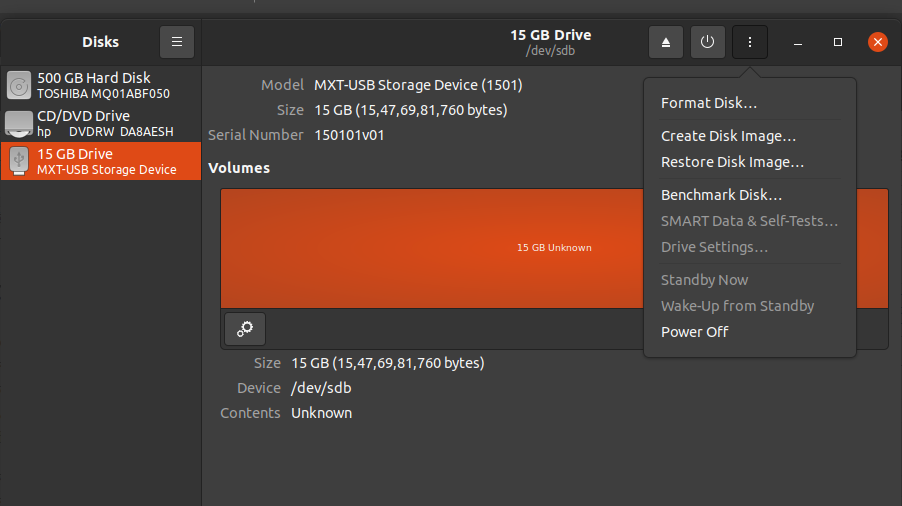How To Create Easily Any Pen drive Bootable
Hello friends, there are many of you who know about Pendrive bootable, but don't know how to do it. Today's tune is for them. So without further ado let's get started.
In today's tune, I will basically show how to make pen drive bootable in Ubuntu. But for those of you who use Windows, I am giving a link to a software. Through which you can easily bootable pen drive. I'm currently using Ubuntu so I can't show you how to do it on Windows. Click here to download the software and then install it and use it. Pen drive bootable in ubuntu and windows is very similar so read the whole tune with difficulty then you can boot pen drive in windows too.
How to make pen drive bootable in ubuntu
Ubuntu requires a software to make the pen drive bootable. To download the software easily, first you need to launch Ubuntu Terminal. Then type sudo apt - get install gnome - disk - utility. After writing it press enter. Then you will be prompted for your password and enter again.
If everything is fine, the software will start downloading. Once the software is downloaded, click on the show applications button on the left side of Ubuntu. Here you will see all the software installed on your computer. Then type disks in the search bar then a software named disks will show in front of you. Open that software by clicking on it. After opening you will see a page like below.
Then connect your pen drive to the computer. If the pen drive is connected correctly, you will see it in the drive list next to it. Click on it if you see it. Before making the pen drive bootable, if there is any important data on the pen drive, please move it somewhere else. Because when the pendrive is made bootable it will format it. After clicking, a page like below will open.
Click on the three dot button above. Then some options will appear in front of you. From there click on Restore Disk Image button. Then again a popup like below will appear.
Click on none button here. Then select the .iso file of your OS. If you don't have the iso file on your computer, go to Google and download the iso file of the operating system you want to make bootable. Select it after downloading. Then click on start restoring button. Then another popup will appear.
Click on the Restore button here. Enter your password when prompted. Then you will see that your pen drive has started bootable. Once your pen drive is bootable, you can use the pen drive to setup the operating system as you would with a CD.